PXE Network OS Deployment
This is all out of date now, I originally built this deployment back in like 2008 and maintained it until about 2014. Other than my spouse’s Windows laptop, all my devices run Linux, so this was shut down, at least as it was built and is shown here, in 2023. I do still have PXE enabled on my network for a few Linux ISOs, but nothing scripted/automated anymore, and with UEFI firmware on modern devices, legacy PXE is less and less relevant, I need to learn how to get UEFI PXE configured so I can network boot Linux on my modern hardware.
The PE based deployments are unchanged since 2014, but in 2019 I added some PXE options for even older Legacy OS installs, DOS, DOS/Win3.1, Win95, Win98, and Win2k, I use these on my PXE capable vintage PCs, or to image virtual machines.
This is only here for historical reference now:
I have built from scratch a PXE Network OS Deployment server, it relies upon linux DHCP/PXE/TFTP server, Custom Windows PE WIM image, SEVERAL home-spun AutoIT, VBS, and batch scripts, a custom home-spun Visual Basic 6 Menu (.NET apps WON’T run under PE), and a whole lot of time building it.
Currently I have deployments built for Windows XP Pro, XP Tablet, Windows 7 (all 32&64bit), and Windows 8 Pro (testing).
- PXE Boot Menu
- Loading Windows PE
- Windows PE Mode OS Selection Menu
After the OS image deploys, there is a POST install script that runs and loads a slew of free programs such as Acrobat Reader, Chrome & Google Drive, .NET, Firefox, G.I.M.P., LibreOffice, MediaPlayer Classic, MS Security Essentials, PDF Creator, VLC, and WinRAR.
The POST install script also checks a database for the serial number of the PC and can apply additional settings, such as joining my domain, renaming the PC, and Activating Windows. If the serial number is NOT in the database, it will assume it is a “customers” PC and it will not join the domain or activate windows and will rename the PC to a combination of the “Make and Model” of the PC retrieved from WMI. The last step is to enable Windows Update, and attempt to force install updates, though some customer PCs may not have NIC drivers loaded to do so, so this step may fail and is scripted to do so gracefully.
If computers are joined to my domain, upon first login they will have installed, by login script, all of my networked printers and a desktop icon to “Install New Software”. My “Install New Software” icon launches a custom application which will read the currently logged in user’s AD memberships, and automatically install which ever programs are in their memberships.

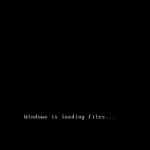

Leave a Reply